


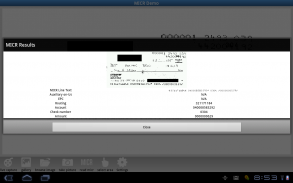
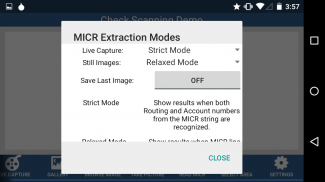
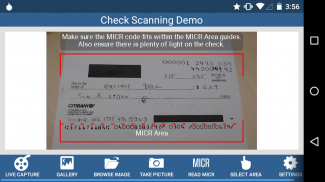
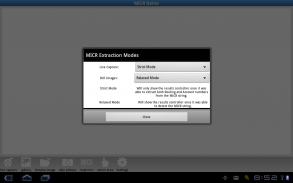
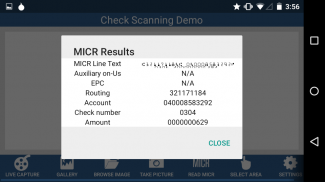
LEADTOOLS Check Scanning App

Descripción de LEADTOOLS Check Scanning App
APP FOR DEVELOPERS – see note below.
The LEADTOOLS Check Scanner application performs super-fast and accurate Magnetic Ink Character Recognition (MICR) on checks and images, automatically detects and extracts MICR E-13B text, and shows the extracted MICR line fields for the read MICR code.
This application can do the following:
• Recognize MICR codes from images/checks using live capture from your camera
• Recognize MICR codes from still frame images from your camera
• Recognize MICR codes from images in the gallery
• Show the part of the original image that contains the MICR code area and the extracted MICR code fields such as: Transit, Amount, On-Us, Account number, EPC and Routing
• Select, highlight, copy and paste the text, as well as the full MICR string
• Export recognized images to your photo library, send via email, or to any installed applications that support PNGs.
NOTE: This is one of the applications that is provided with source code in LEADTOOLS, the award-winning SDK for programmers. This application is built using the LEADTOOLS Advantage OCR engine. This app is intended to show developers some of the many capabilities that they can integrate into their own applications using LEADTOOLS. For more information or to download a free evaluation SDK of our full toolkit, including the source code for this app, visit: https://www.leadtools.com/sdk/ocr/micr
We love your feedback! Please feel free to share it with us anytime at: comments@leadtools.com
APP PARA DESARROLLADORES - ver nota más abajo.
La aplicación LEADTOOLS escáner de cheques lleva a cabo de caracteres de tinta magnética súper rápido y preciso reconocimiento (MICR), sobre los controles y las imágenes, automáticamente detecta y extrae el texto MICR E-13B, y muestra los campos de línea MICR extraídos para el código de lectura MICR.
Esta aplicación se puede hacer lo siguiente:
• Reconocer códigos MICR de imágenes / cheques usando captura en vivo de la cámara
• Reconocer códigos MICR de imagen fija imágenes de la cámara
• Reconocer códigos MICR de las imágenes en la galería
• Mostrar la parte de la imagen original que contiene campos de código de la zona de código MICR y la MICR extraída como: tránsitos, cantidad, On-Us, número de cuenta, EPC y enrutamiento
• Seleccionar, toque de luz, copia y pega el texto, así como la cadena de MICR completa
• Exportación reconocida imágenes a su biblioteca de fotos, enviar por correo electrónico, o para todas las aplicaciones instaladas que soportan PNG.
NOTA: Esta es una de las aplicaciones que se proporciona con el código fuente en LEADTOOLS, el galardonado SDK para programadores. Esta aplicación está construida usando el motor de OCR LEADTOOLS Advantage. Esta aplicación está destinada a mostrar a los desarrolladores algunas de las muchas capacidades que les permitirá integrarse en sus propias aplicaciones utilizando LEADTOOLS. Para obtener más información o para descargar un SDK de evaluación gratuita de nuestra caja de herramientas completa, incluyendo el código fuente de esta aplicación, visite: https://www.leadtools.com/sdk/ocr/micr
Nos encanta su respuesta! No dude en compartir con nosotros en cualquier momento en forma gratuita: comments@leadtools.com
APP FOR DEVELOPERS – see note below.
The LEADTOOLS Check Scanner application performs super-fast and accurate Magnetic Ink Character Recognition (MICR) on checks and images, automatically detects and extracts MICR E-13B text, and shows the extracted MICR line fields for the read MICR code.
This application can do the following:
• Recognize MICR codes from images/checks using live capture from your camera
• Recognize MICR codes from still frame images from your camera
• Recognize MICR codes from images in the gallery
• Show the part of the original image that contains the MICR code area and the extracted MICR code fields such as: Transit, Amount, On-Us, Account number, EPC and Routing
• Select, highlight, copy and paste the text, as well as the full MICR string
• Export recognized images to your photo library, send via email, or to any installed applications that support PNGs.
NOTE: This is one of the applications that is provided with source code in LEADTOOLS, the award-winning SDK for programmers. This application is built using the LEADTOOLS Advantage OCR engine. This app is intended to show developers some of the many capabilities that they can integrate into their own applications using LEADTOOLS. For more information or to download a free evaluation SDK of our full toolkit, including the source code for this app, visit: https://www.leadtools.com/sdk/ocr/micr
We love your feedback! Please feel free to share it with us anytime at: comments@leadtools.com


























